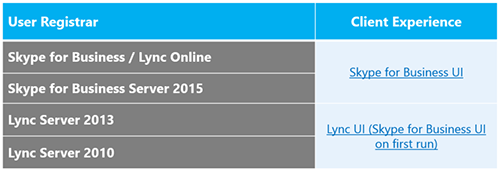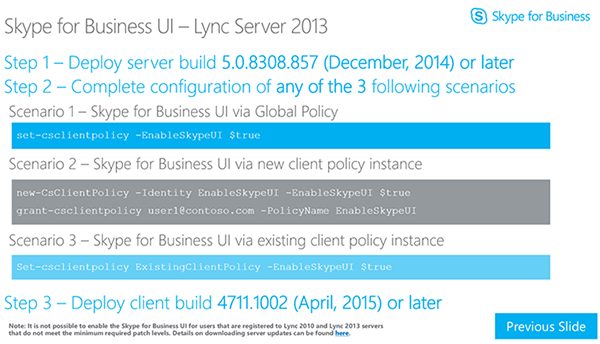Skype for Business Client Update while using Lync Server
Patch Tuesday has now pushed the Skype for Business client as an update:
- Skype for Business 2015 desktop client (lyncmso)
http://support.microsoft.com/KB/2889923 - Skype for Business 2015 desktop client (lynclochelp)
http://support.microsoft.com/KB/2889853
If your organisation is running Lync Server 2013 (or 2010) upon first launch of the Skype for Business client your users will be presented with this:
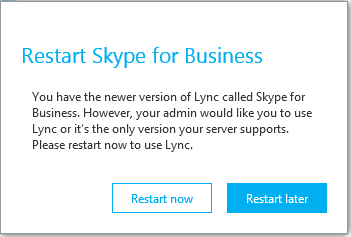
Restart Skype for Business
You have the newer version of Lync called Skype for Business. However, your admin would like you to use Lync or it’s the only version your server supports. Please restart now to use Lync.
Googling for that specific message was fruitless, however I did come across the following article: http://blogs.technet.com/b/scottstu/archive/2015/04/13/controlling-the-client-experience-with-skype-for-business.aspx
Which links to this powerpoint: http://blogs.technet.com/cfs-filesystemfile.ashx/__key/telligent-evolution-components-attachments/01-6310-00-00-03-64-79-08/Controlling-the-Client-Experience-with-Skype-for-Business_5F00_v1.2.pptx
Which details the client experience for various server versions:
Here is the information for Lync Server 2013:
As you can see 2 things are required before deploying the client update:
- Install at a minimum server build 5.0.8308.857 (December 2014) https://support.microsoft.com/en-us/kb/2809243
Set-CsClientPolicy -EnableSkypeUI $true