WSUS - Limit SQL (Windows Internal Database) memory
You may discover your WSUS servers SQL instance using most of the available memory – to limit its maximum memory usage, you can either do it via command line or via gui.
Configure via GUI
- Open SQL Management Studio
- Connect to
\\.\pipe\Microsoft##WID\tsql\queryfor WSUS 4 (Server 2012) or\\.\pipe\mssql$microsoft##ssee\sql\queryfor WSUS 3 using Windows Authentication - Right click the server in Object Explorer and choose Properties

- Select Memory from the left hand side, then specify Maximum server memory (in MB) to whatever you want.
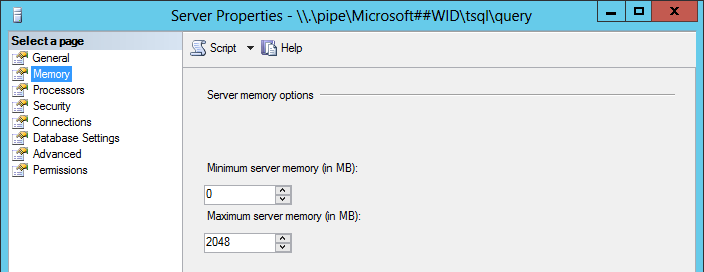
- Hit OK and then restart the sql service
Configure via command line
- Open a cmd window
- Enter the following command depending on version:
- For WSUS 4 (Server 2012:
osql -E -S \\.\pipe\Microsoft##WID\tsql\query
- For WSUS 3:
osql -E -S \\.\pipe\mssql$microsoft##ssee\sql\query
- For WSUS 4 (Server 2012:
- Enter the following commands:
exec sp_configure 'show advanced option', '1'; reconfigure;
- To view currently set max server memory:
exec sp_configure; go
- To reconfigure:
exec sp_configure 'max server memory', 2048; reconfigure with override; go
-
quit
- Restart the SQL service